Creating a Job Application
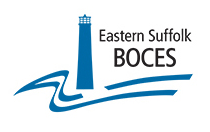 | James Hines Administration Center Department of Human Resources 201 Sunrise Highway Patchogue, NY 11772 |
Come join our team ...
Diverse Candidates Encouraged to Apply.
| Step 1: Register | -
You MUST register to begin the application process. -
Click Register on the left Navigation Bar. -
Enter information requested and click Register. |
| Step 2: Create your RecruitFront Application | -
Go to My Application on the left Navigation Bar -
Select the appropriate application type and click Save and Continue. >>> >>> *************** Application Types *************** <<< <<< -
- Teacher/Admin (Select for Teacher / Instructor / Administrative / Other CERTIFICATED opportunities)
- Superintendent (Select for all Superintendent opportunities)
- School Related Personnel (Select for Aide / Nurse / Teacher Assistant / Teaching Assistant / Other NON-CERTIFICATED opportunities)
- Coach (Select for Athletic Coaching opportunities)
- High School Student (Select if a current high school student)
3. Complete ALL sections of the RecruitFront application and click Validate, Save, and Continue. ************************************************************************************************** >>> IMPORTANT RECRUITFRONT APPLICATION GUIDELINES <<< ****************************************************************************************************** |
| Step 3: Apply to a Specific Eastern Suffolk BOCES Job Posting | -
Steps 1 and 2, as detailed above, MUST be completed. -
Click Job Opportunities on left Navigation Bar. -
Click the Category of interest. -
View and scroll the Position Titles. -
Click on the Position Title of interest. -
Scroll to the bottom of posting and click on the Apply Now icon. -
Complete the job specific application as directed. NOTE: Additional information may be requested. |
| About the Applicant Dashboard - If you have already registered with another participating district and want to be a candidate within Eastern Suffolk BOCES, select Eastern Suffolk BOCES from the list of participating districts available on Applicant Dashboard. Note: You will not be able to select any districts until you have fully completed at least one Application Type.
- The Applicant Dashboard also allows you to view jobs that you have applied to, jobs you are interested in (selected apply but did not complete the application process), and the status of your application(s).
|
Come join our team ... Diverse Candidates Encouraged to Apply.
- Eastern Suffolk BOCES is a leader in providing articulated educational programs with colleges and universities and is the first educational service agency to be accredited by the prestigious Middle States Association (MSA).
- Our student programs include award-winning special education programs and career and technical education (CTE) programs in areas such as aviation, automotive, culinary arts, graphic design, nursing, and more.
- In addition, we offer adult education programs and a variety of shared services that include cooperative purchasing, textbook distribution, health and safety, regional transportation, and more.
For recruitment questions, please contact:
Office of Recruitment
Email: recruitment@esboces.org
Phone: 631-687-3137
For questions regarding ALL per diem SUBSTITUTE positions
(Teachers, Teaching Assistants, Special Education Aides, and RNs), please contact:
Email: subservice@esboces.org
Phone: 631-218-5353